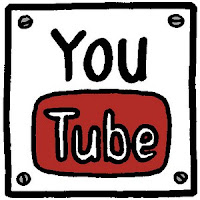Free Gate:
One of the best things about this service is that it can be used in both the English and Chinese languages. Since China is notorious for blocking sites, those who are international and want to unlock websites can use this one. It is the most popular site around because it works and works well. However, most employers know about this one, so if they block it, you won’t be able to use it. User reviews are high for this service.Ultra Surf:
This one does require a download but doesn’t require any installation to run. Supports both English and Chinese, it is a great choice for getting through gaming sites. When there is heavy Internet censorship, this is the one to use. It has a great rating and it is one that is not as recognizable as Free Gate so it has a chance of being open rather than blocked. Surf the web without one trace of your IP address.GTunnel:
Those who frequent Skype or GTalk will find accessing this site simple, as you can do it through these services. If you want to protect your anonymity online, this is the site to use. Because of its easy to use platform, it has a high rating among users.Tor:
Tor supports many different languages, not just the common English and Chinese. It has been around for some time and is one of the proxies that support instant messaging clients and also those who need to log in remotely. Protect your browsing habits and access sites you never thought possible.Gapp Proxy:
Based off of Google App Engine, Gapp Proxy is one of the newer proxies. This service had its last update in 2010, so it is not as up to date as some of the sites. Users will need to create a GAE application to access this service. Though it is one of the top 10 free proxies, it is a little bit difficult to get going. However, once that is done, it is smooth sailing.Hyk-proxy:
The last update was the final one to this service, but it still will get you past all those blocked sites. To use this service you must create a Google App Engine application. You will need JAVA to be able to access this proxy and set up can be a bit of a pain. Though it may not be popular enough to do any future updates, it still works great the way it is.Your Freedom:
Saving the best for last, this rudimentary service will not cost a dime. Those who are worried about SPAM and about pop-ups will not have to worry with this service. It is by far one of the superior services that allow access to any site. They are constantly updating, so their new platforms allow users to enjoy getting through even the toughest security set-ups.Where there’s a will there’s a way. If you want to get into a game page bad enough you can by using a proxy server. Some are difficult to set up but others will allow instant access with a simple download. The trick is to find one that is not blocked by the employer or country.
Image Credit: freedigitalphotos.
Author Bio:
The author is a blogger who enjoys gaming in his free time. As a gamer, the author knows the importance of getting into the blocked sites even when traveling abroad. One of his blog could be seen in this site.