Installing Blogger Template is a simple Process,but new bloggers sometime take a wrong step and as a result they lose their all blog posts/content.In this regard i will share some tips about how to install a blogger template.Installing any blogger template to blog is not a great deal,but the thing is How much you are smart?So Uploading Template to blogs just require some steps which are mentioned below.
- Backup :- The main thing is whenever you want to upload/install a template to your blog,must backup your Blog template,if you not may be you lost your blog posts.Now How To Backup Blogger Template it will be explained below.
- Extracting Blog template and uploading to blog.
- Editing and installing.
- Never Remove CopyRights
How To Backup Blogger Template
- Visit Blogger dashboard.
- Click On Template (See image below)

- See here and there, you will see Restore/Backup at the left most of your PC Screen(Shown Below)
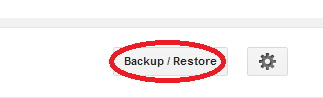
- Now Click On Download Full template
- Now you will see a file in Downloads Directory (something like template12344.xml) and that's it.
How To Install Blogger Template
- Visit Blogger Dasbaord
- Then Click on template
- And Now Click On Back/restore
- A Box will popup
- Click on Chose File
- Now Select the .XML File of template and hit upload
- That's it,you have uploaded the template :D.
Extracting Template from RAR:- You may have seen that usually bloggers upload template in RAR Files,so now you have to extract the template from RAR.For Extracting follow the below steps.
- Click On Template(which is in RAR File)
- Now Right Click on filename.xml and click on Extract,then select Desktop and now you will see that file has been extracted to the Desktop.
Can I Remove Copyrights?
Template Authors waste too much time on designing a template,and another thing they are allowing you to download the template for free.So as a Credit award them with the footer link of their blog.If you remove Copy Rights they can surely report your blog to DMCA and as a result your blog will be deleted in 24 hours.So Be Care full,always be original,never edit or copy.







