Finally, iPhone 5s and iPhone 5 C have been released. If you are about to get your new Apple product, you might be interested how to fill it with your favorite songs and video clips. That’s where you need a good and free YouTube Converter. Let’s learn how it works.
First of all, let’s install free software that will help you. I recommend Freemake YouTube Converter because it can download various YouTube files such as video, songs, playlists and so on.
Click “Download” button on a site to start the downloading process. Then start the installation. Please, be attentive. The software will offer you to install some other programs. If you don’t want to have them on your PC, opt out of any offers. However, it’s the only disadvantage of Freemake YouTube Converter.
If you download YouTube on a regular basis, agree to install a special browser extension. It will let you grab YouTube in one click.
As soon as you are done with the installation, run the software. As you see the interface looks pretty much easy to use. Everything you need to do it to copy and paste YouTube link into it.
First of all, let’s install free software that will help you. I recommend Freemake YouTube Converter because it can download various YouTube files such as video, songs, playlists and so on.
Click “Download” button on a site to start the downloading process. Then start the installation. Please, be attentive. The software will offer you to install some other programs. If you don’t want to have them on your PC, opt out of any offers. However, it’s the only disadvantage of Freemake YouTube Converter.
If you download YouTube on a regular basis, agree to install a special browser extension. It will let you grab YouTube in one click.
As soon as you are done with the installation, run the software. As you see the interface looks pretty much easy to use. Everything you need to do it to copy and paste YouTube link into it.
Now choose what you want to do:
1) Download YouTube video:
When you paste the link into the program, choose a desirable video quality and “Convert to iPhone/iPod” option. Click “Download&Convert” to save videos onto a PC.
When you paste the link into the program, choose a desirable video quality and “Convert to iPhone/iPod” option. Click “Download&Convert” to save videos onto a PC.
2) Download YouTube song:
Paste a link to music video that you want to save in MP3. Again, choose a quality and “Convert to MP3” option. Select “Export to iTunes” if you want to send new files right to your iTunes media library.
3) Download YouTube playlist, channel, favorites:
Go to YouTube playlist or channel you want to download and copy its link. Paste in into the software and choose if you want to save the playlist in MP3 or as video files. Don’t forget to select “Export to iTunes”.
Now, when you have all the content you need, go to iTunes and synchronize it with your iPhone 5S or 5C.
Tips:
1) For those who download YouTube on a regular basis, it’s better use “one-click” download mode. Activate it in the top right corner of the software. Choose “Action” (download, convert to…), “Quality”(best, medium, low) and “Destination” folder.
2) In case you have a slow Internet connection, you may limit download speed. Just click “speed” at the bottom of the software and choose the speed you need.
Author Bio:
This post is written by Selin Longhkaster from Freemake. She is fond of ice skating, technology, photography, music and writing for tech blogs. 

.jpg)
.jpg)
.jpg)
.jpg)



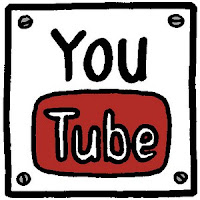

















![Find the Speed Of Your Hard Disk! Find the Speed Of Your Hard Disk, Pendrive, etc.. [Freeware]](https://blogger.googleusercontent.com/img/b/R29vZ2xl/AVvXsEgGFkIJmfAmjz_OkTGV3mUCw78kOX2PO1NRCGpphj6Uq7TuCG0MUOKodSNQTdf3aH9afPccRw2URAPx3EXzCUKnIk5Xdav6OXcl84fVDcQPgwLN-x6nxB1wWfDxKJ36bhMCQKczD9mAnQI/s1600/disk.jpg)

![Increase Your System's Speed! FreeRAM XP Pro To Increase Your System's Speed [Freeware]](https://blogger.googleusercontent.com/img/b/R29vZ2xl/AVvXsEiVCsOYAdu4XpHxf7kcznTNRpsI9vbOpXtxRwDc-DglOB5EsiM5S7xfVGma7pLMtWe-L_16rkT3flKa3YC7PIk69o4T542f0Ob-F4XjR6ftVvF8F0QLwpKBxhLjLZrb1Z65ginAuH2moGs/s1600/pro_shot.png)
![Windows 8 Transformation Pack Download Windows 8 Transformation Pack [Freeware]](https://blogger.googleusercontent.com/img/b/R29vZ2xl/AVvXsEh_IlJMmpHiTWBT0LV_5Z2I-3GK9vPwgNNNeFCQGyfKAIJZ3g6hYj3skFZvXrXhFjEn1N_cymi7euL0dHwFTK220pQ3gBaqF35qG0hS6mgb9A09RkAXwQGtngxYCdAAoHT3FNlhlijEn0s/s1600/win+8+(Copy).jpg)











