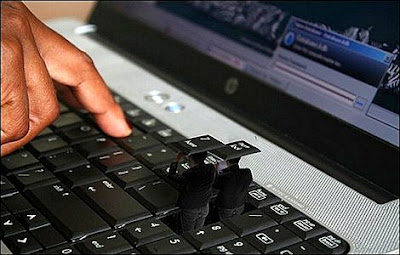Chances are, you or someone you know has dropped their cell phone in water. It’s that moment when everything turns into slow motion, as your lifeline to social media, friends and family slowly succumbs to a watery death. But is there a way to rescue your cell phone once it’s taken the plunge? Keep reading and check out this infographic ,"How to Save a Wet Cell Phone".
With over 80% of the population using cell phones in the United States, it’s no surprise that many have lost a phone to water. Over 116,000 cell phones end up in the laundry each year, and over 850,000 end up in a toilet! There’s even a Facebook group dedicated to those poor souls that have lost a cell phone during a trip to the bathroom. 29% of cellphone users admit that their damage was caused by spilling a drink on them, and it’s no surprise that men are three times as likely to damage their phone via water!
Have a Look At: Saving Your Smart Phone When It Falls In The Toilet!
Once you’ve rescued your phone from the H2O, it’s time to act-and act quickly. First, turn off the device-if it’s off already, don’t turn it on! Dry it off, and take it apart-including sim cards and the battery. Don’t shake or jostle the phone too much, as this can force water into delicate parts of the device. If spray alcohol is available, spraying the inside may help disperse the water. Use a small vacuum to help suck out any water, and then immediately put the phone into a bag of rice. You can also purchase a first-aid kit from Dry-All to help save your cell phone. Whatever you do, do not put your phone in the microwave, take a hair dryer to it, or place the device on a heater.
Feel free to like, comment, and share this, “How to Save a Wet Cell Phone” infographic from Partselect.com!
With over 80% of the population using cell phones in the United States, it’s no surprise that many have lost a phone to water. Over 116,000 cell phones end up in the laundry each year, and over 850,000 end up in a toilet! There’s even a Facebook group dedicated to those poor souls that have lost a cell phone during a trip to the bathroom. 29% of cellphone users admit that their damage was caused by spilling a drink on them, and it’s no surprise that men are three times as likely to damage their phone via water!
Have a Look At: Saving Your Smart Phone When It Falls In The Toilet!
Once you’ve rescued your phone from the H2O, it’s time to act-and act quickly. First, turn off the device-if it’s off already, don’t turn it on! Dry it off, and take it apart-including sim cards and the battery. Don’t shake or jostle the phone too much, as this can force water into delicate parts of the device. If spray alcohol is available, spraying the inside may help disperse the water. Use a small vacuum to help suck out any water, and then immediately put the phone into a bag of rice. You can also purchase a first-aid kit from Dry-All to help save your cell phone. Whatever you do, do not put your phone in the microwave, take a hair dryer to it, or place the device on a heater.
Feel free to like, comment, and share this, “How to Save a Wet Cell Phone” infographic from Partselect.com!
Source: Partselect.