Before I begin creating a content strategy or analysing the existing content in a website, I try to get as clear as I can about who is in my target audience. If you're thinking that your website should appeal to everyone in the entire world, you haven't narrowed things down enough yet. Trying to reach everyone is not only impossible, it can make it a lot harder to reach the people who matter most.
If you work for a big company or an organisation, you probably want to start this process by talking with people in the marketing department, the sales team, customer support; these folks have thought a lot about the audience. But if you are working with a smaller company, you may need to do some of this research yourself and help identify the best audience to target with the content you are going to create.
Either way, the tips and suggestions in this article are designed to help you appreciate why getting as specific as you can about your audience, can help ensure that your content is effective and well received by the right people. Here are a few of the characteristics to consider as you define your target audience. The first one is demographics. That's a big word that represents many things to many people, but it's generally used to mean things like gender, race, age, mobility--whether somebody is in a wheelchair or they are a marathon runner--economic status, employment status, location--meaning where they live, if it's an urban or rural setting-- those kinds of things.
As you identify your target audience, you may also want to consider some more specific elements, like language requirements, what education level or reading level they are likely to have, whether they've ever used a computer before or they are very experienced with computers. If you are developing a website for people who are gamers, for example, you can probably assume a high level of experience-- other audiences, maybe not so much. Similarly, computer equipment and bandwidth can affect not only usability issues, but what kind of content you create, whether you can have multimedia and other formats. So all of that comes into identifying how you decide what kind of content, things like what reading level you're going to write for, what formats to use, again, whether you are going to use video or animations.
Does your audience have the bandwidth to support that? And again what languages to use, what cultural references and things like that. So the more specific you get on that demographic information, the more you identify what kind of audience, the more informed you are as you start to make decisions like these. For example, if I'm designing a website for veterinarians I would probably use far more sophisticated vocabulary than I would use for pet owners. I will give you an example of that at the end.
But before I do, the more specific you can get about your audience, the better. So what else can we learn about our example pet owners? Again, much of it comes down to asking the right questions. Are the customers of big commercial ranchers with herds and pigs and cows, or are they city dwellers, more likely to have companion pets such as cats, dogs, fish and birds? Also consider what you might know about your own community and do some research on what other people know about your community. If our example was in Silicon Valley, California, you'd probably know you are in the heart of the dotcom world, and you could probably assume that most of your audience was computer savvy and had relatively high bandwidth.
If you were on Miami Beach in South Florida, a little research might reveal that most people who live on South Beach live in high-rise condos, and most of those condos restrict their residents to pets that weigh no more than thirty pounds. That kind of detail can help you determine, for example, that you might want more content about small dogs than big ones. As you research your audience keep asking yourself, what makes my visitors different from everyone else in the world? Some designers go so far as to create what they call user personas. User personas give specific examples of what key customer types might be like. Having a specific user persona with a name and a back story can help you humanise demographics.
So for example, we might create Michaela, a 10-year-old girl who has her first puppy and can't wait to train it to do tricks. But even then, remember that we might be marketing to her parents more than to her. Other user personas might be someone like George, a small business owner who dotes on his white cockatoo that he keeps in his office. Creating user personas can be fun, but I have to warn you: as helpful as it can be to personify your audience, creating user personas can become a distraction all by itself. If you are working on a pet site and you find yourself imagining what paint colours your customers might choose for their dining room, you're probably getting a little too specific with your user personas.
As a content strategist, you should know that lots of marketing people, user interface designers, and others love creating user personas. And many writers find it extremely helpful to have a specific person in mind as they write. Just don't get too bogged down at this stage in the process. Ultimately, I recommend you define at least the basic characteristics of your audience and you use those to guide the content development. For our pet site example, let's assume we've done some research. We've interviewed a few people, we've studied the demographics of our neighbourhood, and we've come up with the following.
Our audience is made up of urban professionals. We don't have to get more specific than that, but we could. Our target language is going to be English. We may want to change that in the future, but for now, that's what we've identified. We are going to assume most of them have at least some college education, based on where they live, that they are relatively computer savvy, and that they are most likely visiting our website on a desktop computer, although increasingly we're seeing traffic on smart phones and tablets, and that will also influence some of our content development.
Sometimes you need to target very specific content to something like a smart phone. Once we agree that our website is for urban pet owners and not veterinarians for example, then we can start to agree that we should use simpler vocabulary, not big fancy scientific terms.
Author Bio:
Sadhiv Mahandru has been involved in online marketing for over a decade covering PPC, Affiliate Marketing, SEO, Content Creation and also creating effective websites. Providing
SEO & Web Design and offering these services throughout the UK. You can also learn more about Internet Marketing and SEO by reading my own blog which is updated frequently.





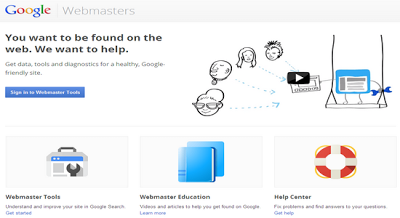
.png)







