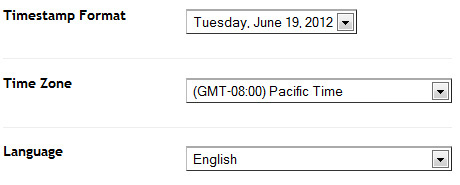Template name : Collective
Template features : Wordpress Look, 3 Columns, Right Sidebar, 3 Columns Footer, Magazine, Clean Design, Featured Content Slider, Fixed Width, Gray Background, Top Navigation Menu, Email Subscription Form.
Release date : July 2012
Author : www.soratemplates.com
Designer : stoodeo
Basic Instructions : How to install a Blogger Template
Configure Featured Content Slider:
Login to blogger dashboard --> layout --> Edit HTML. Now scroll down to where you see the codes below:<div id='slideshow'>
<div class='slide'>
<div class='post-img-large fl'>
<a href='#'><img class='attachment-large' height='200' src='/image.jpg' width='570'/></a></div>
<h2 class='post-title fl'>
<a href='#'>Creative Digital Illustration</a></h2>
<div class='clear'/>
</div>
..........
<div class='tabs'>
<a><img class='attachment-tiny' height='32' src='/thumb.jpg' width='82'/>
<span>Creative Digital Illustration</span></a>
..........
- "#"with your featured post URL.
- "image.jpg" with your slider image.
- "thumbnail.jpg" with your thumbnail image.
Configure Dropdown Menu:
Login to blogger dashboard --> layout --> Edit HTML. Now scroll down to where you see the codes below:<ul class='menu' id='menu-main-menu'>
<li><a href='#'>Category One<span>Category Description</span></a></li>
<li><a href='#'>Category Two<span>Category Description</span></a>
<ul class='sub-menu'>
<li><a href='#'>Sub Category One</a></li>
..........
How to change Recent Posts and Recent Comments Widget:
Look for:var rcp_numposts = 3; // Number of Posts will display
..........
nc=3; // Number of comments will display